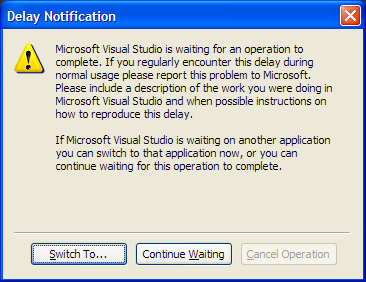I really, really hate to complain about a very large piece of software because I understand the difficulties involved in developing such a thing. I also don’t like offending people, as I know when people say “x sucks” and there is an author of x then that author can’t help but get their feelings hurt. However, I feel like the community features are an afterthought at Microsoft’s MSDN site, and I’m really tired of trying to deal with it. Maybe someone will read this and fix it, but I doubt it.
First, I don’t understand why MSDN is so slow. I understand it’s a large site servicing thousands of connections per minute, but so is Amazon and somehow I don’t have 10-second delays when accessing that. OK, fine, Amazon targets a different audience and perhaps their software can be optimized. That doesn’t explain why if I simultaneously try to visit a blog hosted on Blogger and MSDN, the MSDN blog is still loading 10 seconds after the Blogger page is done loading. This is true for all parts of the MSDN site: blogs, forums, newsgroups, technical documentation. What’s the deal?
Next, some community features. The forum software is pretty neat, but new categories are added at a glacial pace and they’re really dated. The VS 2008 forums were clearly marked for “discussion of the Visual Studio Codename Orcas Beta” at least until VS 2008 SP1 was released. I’m just glad there’s a couple of them devoted to WPF. However, so far I’ve got about 4 active questions with 0 replies; at least in the WPF design time forum (which they still call by its codename for some reason) it looks like the only way you have a chance of getting a reply is to ask a simple question like, “I haven’t opened Visual Studio yet and I need to. How do I do this?” So far the most use I’ve gotten out of these forums is a good place to arrange my thoughts while I arrive at the solution myself.
The managed newsgroups are worse. As part of the MSDN subscription my company purchased, we’ve got guaranteed response times to questions on the MSDN managed newsgroups. Except it doesn’t look like they’ve updated their newsgroups in a while; there’s no newsgroups for WPF and not even a really good-looking place to pretend is associated with it. That doesn’t matter though, because it’s impossible for me to configure my MSDN managed newsgroups account.
If you want to get the guaranteed response you paid for, there’s a process you go through to associate an alias with your MSDN account. I presume this is so some automated tool they have can ping an appropriate person to find someone that can respond to the question. Since June 2007, when I tried to access this page, I’d get an error message after a 2-3 minute delay; the message basically said “something unexpected happen; try again in 10 minutes”. A couple of weeks ago, I got tired of it and used the concierge chat to see if maybe I was doing something wrong; it turns out the “Configure” link was broken for everybody and it had to be fixed. Go figure; a crucial link on a feature they charge money for was completely broken and it went nearly 2 years unnoticed. It got fixed in a couple of days, I configured a posting alias, then realized that I had found the answer to the question I wanted to ask through trial and error anyway. Today, I needed to ask a question, so I double-checked that my alias was configured. “No alias configured.’” Huh. Weird. So I tried to configure it again. “We’re sorry, this alias is already in use.” Huh. Real weird. So I tried another alias: the old one with a 1 on the end. 5 minutes of waiting later, “There was a problem connecting to the registration service. Try again in 10 minutes.” Hey, this sounds familiar! 10 minutes later, I try again with the new 1-suffixed ID. “We’re sorry, this alias is already in use.” CURSES! So it seems that if I try to register an alias, it fails for an unspecified reason. However, it does get so far as to registering the alias because after I get that unspecified error the next error tells me that my posting alias is already in use. Shouldn’t this be a transaction that’s rolled back on failure?
I tried the concierge chat again, and the person confirmed this is a “known issue with volume license subscribers” and is “intermittent”. Funny, I’ve been barred from this feature for more than a year and it’s described as an “intermittent” issue. I wonder if there’s a word for the practice of selling a service but making it so difficult to obtain the service that it’s not used? Surely someone’s been in trouble for it.
I’m genuinely frustrated here. The best resource for information about programming is other programmers, and MS has the framework in place to create a really great community of developers. However, they’ve chosen to needlessly obfuscate the communication process to the extent that I’m getting better answers from programming accidents than the MS “community”.
Also protip if any MS employees decide to reply (occasionally it happens!): if you want me to contact you by email it is dreadfully important that you leave an email. Someone responded to some WPF comments I had one time and expressed an interest in an email discussion, but didn’t leave an email. No email on his blog either. If you don’t leave contact information I can’t contact you.